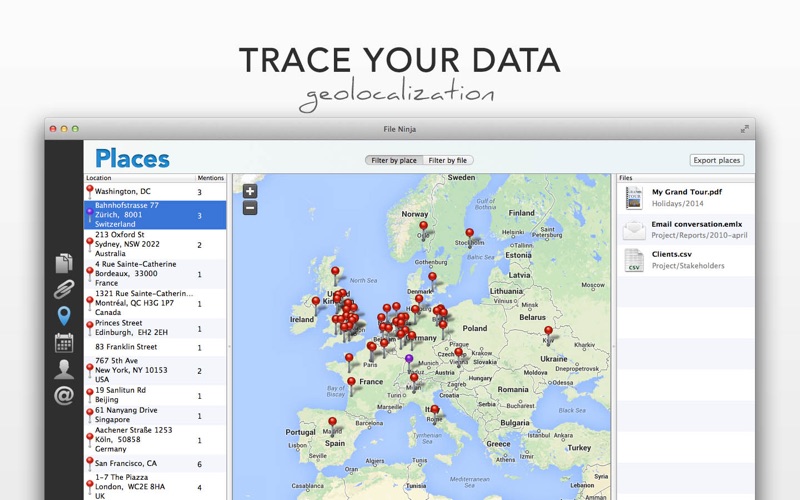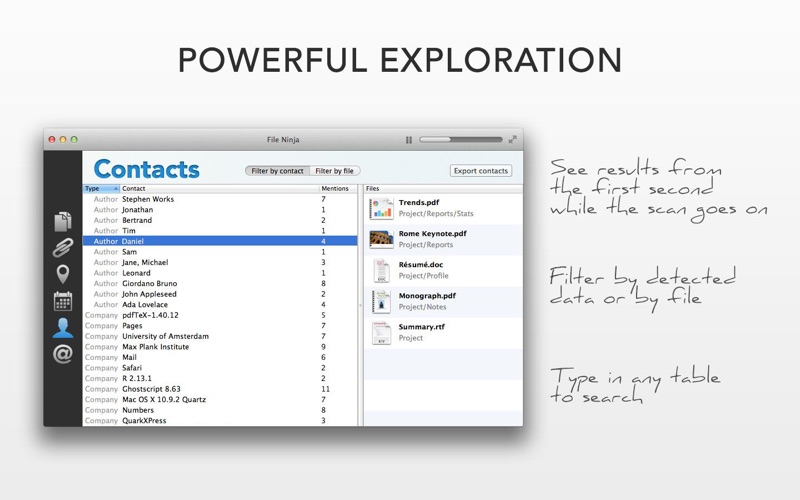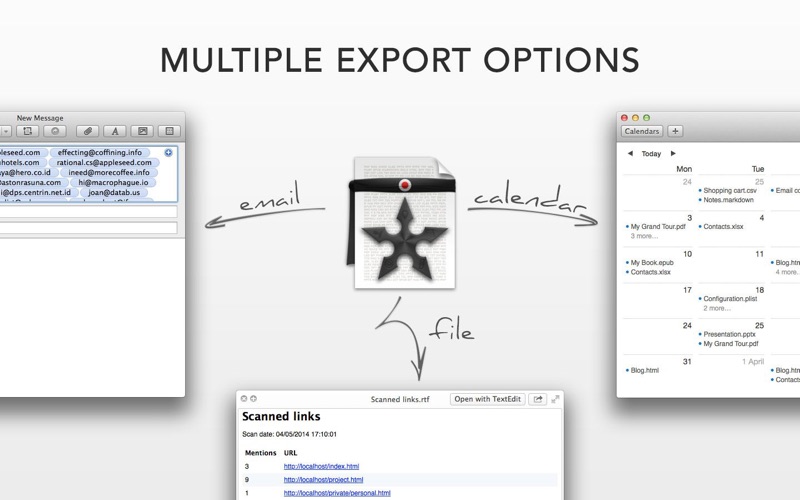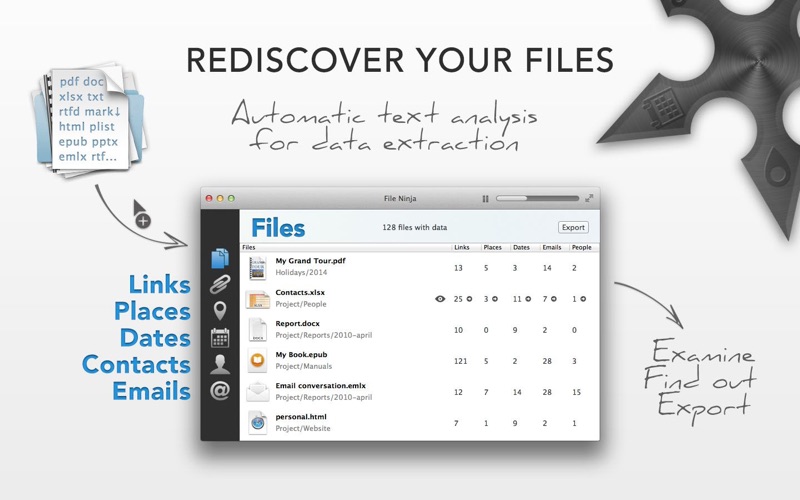
Rediscover your files in whole new ways! Our customized data mining algorithms for Mac bring you to the power of Big Data one click away.
File Ninja is the best way to get information from your files. Drop any file or folder and immediately start inspecting the data as it is extracted. You will get a crisp overview of the links, places, dates, contacts and email addresses detected in their contents and metadata. Let File Ninja fight with heterogeneous data sources and it will throw its suryken to the gist for you.
A link or an email address by themselves may not seem much, but getting a readable summary of thousands of files without the clutter brings such a powerful knowledge that we think its worth an app that everybody can use.
There are many times when you will want to use File Ninja. Use it as a last resort to control your privacy. It enables you to make informed decisions before you share data, while your files keep intact. Use it to get an understanding of the people involved in a project looking at the contacts and email addresses. Use it to trace the places in your files and pin them in the map to get a picture of where your data points to. Use it to inform yourself of the links you have or might be sharing. Use it to find time references in a period of time and spot what files are involved in them. These are just some suggestions; our users are finding new uses every day.
LINKS
- Where do your files point to?
- Get the full list of URLs written in your files (http, ftp...)
- The results grouped by host give a good summary
- Click inside the links table and start typing to search faster
- You might be interested in the links to localhost (your computer)
PLACES
- File Ninja detects names of streets, cities and countries in a text
- Automatic geolocalization to place the locations in the map
- Export the places in a csv file and open it from Google Maps to see them in your smartphone
- Export places to Google Earth and other map/gps apps in a gpx file
DATES
- Spotlight is very powerful to search words that appear exactly as you write them, but File Ninja bring the power of semantics to your search
- 05.10.14, 5 October 2014... no matter how you wrote the date, File Ninja will find it. Actually, there are several thousand different ways to write a date supported by the app.
- Integration with the system Calendar to show the dates
CONTACTS
- Metadata are also inspected to get authors and company names
- People detected in signatures (such as in emails) are also shown
- Find all the articles edited by a person or in an institution
EMAIL ADDRESSES
- A comprehensive list of all the emails in a text, no matter the format
- Did you ever had to copy-paste several email addresses to send an email because they were not in the right format? Just drop the file to get the emails and click "Compose email"
Features:
- Drag and drop files and folders
- See partial results from second one! Dont wait for the full scan to finish
- Pause & Resume scanning
- Quicklook preview
- Optimized for retina display
- Integrates unobtrusively with Notification Center
- Were pretty proud of the performance! Whether we deserve being called ninjas is up to you ;)
Reads a-lot-of formats:
- pdf
- Office: doc, docx, xlsx, pptx
- Rich Text: rtf, rtfd
- Web: html, xml...
- Notes: markdown, txt
- Ebooks: epub
- Also, any plain text file
Serious Privacy Protection:
- The whole extraction process occurs only in your computer.
- Only the Places tab shares anonymously the places addresses with Apple and Google in order to provide geolocalization and map services, but the addresses are decontextualized and never related to the rest of the data.
- We build cool apps to empower our users, not anyone else. Selling apps is our business, your information is yours.
———
Tell us what you think: @FileNinjaApp
Contact us if you want to improve the app.
Please, leave a comment if you liked it.